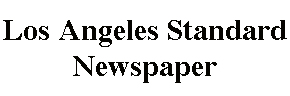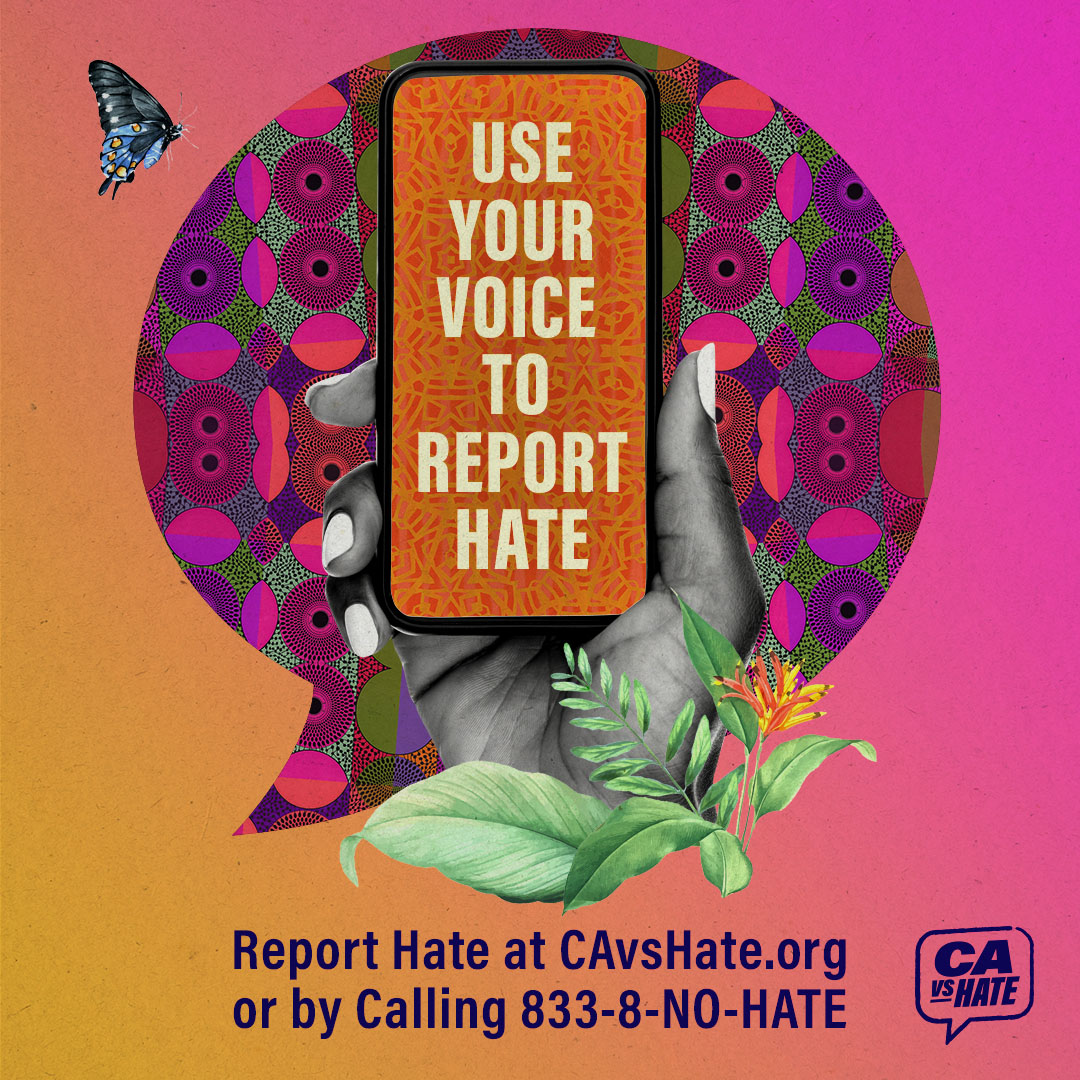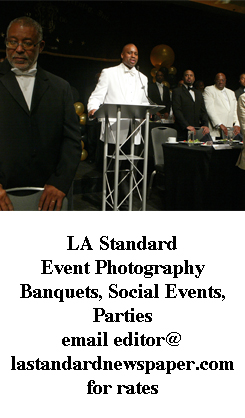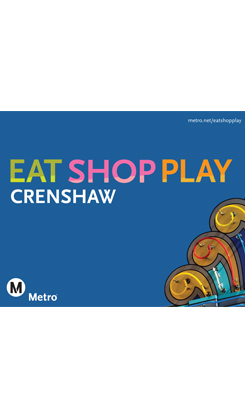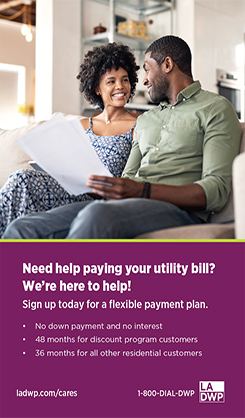This month’s assignment is to make a one-minute video. That’s pretty much it. Any subject.
The purpose of this assignment is so that we can explore the video side of our cameras. Over the first year of this camera club, we’ve mostly done photography. Actually, nearly all of the work that has been turned in has been still photos. So it’s time that we switch gears a little bit.
We all have video cameras, whether that be a DSLR, compact, or a cell phone camera, and computers come with basic video editing software. Macs come with iMovie and I believe PCs come with Movie Maker or Story Remix (I’ve never owned a PC so I really don’t know). Cell phones and tablets even come with video editing software. There is more advanced video editing software, such as Adobe Premier and Final Cut Pro, that you have to pay for.
Editing video may seem intimidating if you’ve never done it, but it’s actually pretty simple. It’s simply uploading video clips, still images, and audio clips into the video editing software, and then stringing clips together in the order that you want them. There is more to it than that, but that’s it at it’s basics.
There are tutorials for editing video, and video editing software comes with tutorials. YouTube has a ton of videos, which can be very helpful to figure out specific things about editing. Lynda.com has some amazing tutorials, because those are all created by experts. Lynda.com is typically $25 a month, but with a library card number, it’s free. If you do not have a library card, go and get one. Click the link below to access it. Then do a search on the tutorial that you’re looking for. Now, this works with a Los Angeles Public Library card number. I’m not sure if it works with library cards from LA County libraries or libraries from other cities.
https://www.lynda.com/portal/sip?org=lapl.org
Sound is very important. A social media expert said that if the video quality isn’t all that good, people will still watch it. But if the sounds is not good, people won’t. If people are talking in your video, you may want to get a shotgun mic (I believe Rode mics is the best brand, and they start around $100), or you can get a lapel mic. I got one from Samy’s Camera for $30. Samy’s also has shogun mics.
You can add music to your videos, but be careful with copyrighted music. You can do a google search for other royalty free websites. On some videos that I’ve made, I recorded the sounds of the event, and then paired it with video that I edit. For example, I was at a parade, so I recorded the marching band playing music. I then got video and still photos of the parade. I used the audio from the marching band as the soundtrack and paired it with the video and still photos that I got. The videos below are examples of that.
Check out Leroy Hamilton's videos on his Instagram page.
https://www.instagram.com/photoham/
William Buchanan's work can be viewed below.
https://www.youtube.com/channel/UCigBIJlM3kenIO_Tgn9-egw
If you have any questions, or any tips for group members, please post them in the Facebook group.